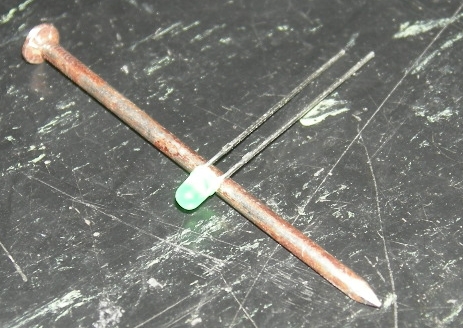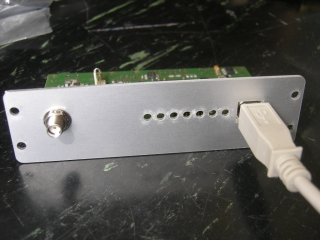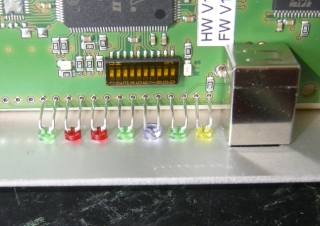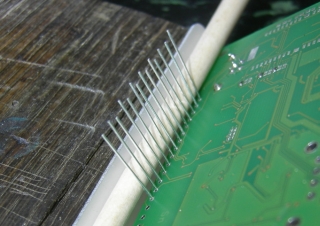How to complete the kit:
Important note: You are
handling sensitive devices here!
Ok, let me say they are not so sensitive, lets compare them to standard computer parts. I never destroyed a device at all.
Take care on electrostatic discharge, don't user plumber tools and if you have doubts, ask someone in your neighbourhood for help. Completing the kit is not complicated and I need about 30min for one. So better take help from someone who knows how to handle these kind of parts instead doing it by yourselfs. If nothing helps and if you are using a directly mains connected soldering iron, disconnect it from the mains each time you solder. Taking care this time is surely worth the result.
Please also note that there are some pictures about what to do for the extra miniADSB installation on its own page.
And finally remember that there are also some solder bridges, which I set up for USB operation prior to delivery. If you need others like the Lantronix Xport or the BTM-222 Bluetooth, please read the bottom of the Jumper page.
The kit contains different parts depending on the version you've ordered:
|
1
Channel Version
1 SMD-preassembled board
"Mode-S Beast" |
2 Channel
Version
1 SMD-preassembled board
"Mode-S Beast" |
|
(*1) Please swap the brown and red wire as shown on the miniADSB page.
First,
you start with the LEDs:
|
All LEDs do have their
cathode to the left side when seen from the front panel. Cathode is the
shorter of the two leads of the device. |
Bend the LEDs using a tool
with around 2.5mm diameter. |
LEDs after bending |
Next,
you solder the SMA and the USB connector:
|
With a good soldering iron, solder the two connectors to the board. On the USB, also solder the two shield pins. Do solder all pins of the connector including all ground pins. Use the extra SMA hex nut
fully down as distance holder of the front panel. |
For the 2CH and the 4CH
device, also solder the miniADSB connector and the 33R resistor (on 2CH one
time, on 4CH three times). |
Now
mount the front panel
|
Mount the front panel. |
Insert
and solder the LEDs
|
Insert the LEDs |
Fix the LEDs against the front panel, for example with a wooden stick (I've used a brush stick in the photo) Solder the LEDs and cut the
wires |
Mount the assembly into the box
|
Mount the assembly into the
box |
And finally remember that there are also some solder bridges, which I set up
for USB operation prior to delivery. If you need others like the Lantronix
Xport or the BTM-222 Bluetooth, please read the bottom of the jumpers page.
Ready to be connected and tested